

|
|||||||
|
|
|
|
Interplanetary:
|
Destinations
Spacecraft: Planetary Bodies: Travel Duration
8s
0s
10s
Featured Missions
|
Planetary Bodies
Brightness:
Lights
Camera
Overlays
Scene
|
Scene Time
Offset & Scale
+0h
-24h
+24h
1x
0x
100x
|
Profiles
Saves the spacecraft contained in a space scene as a profile that can be loaded at a later time.
|
User Interface
|
About
|
||||||||||||||||||||||||||||||||||||||||||||||||||||||||||||||||||||||||||||||||||||||||||||||||||||||||||||||||||||||||||||||||||||||||||||||||||||||||||||
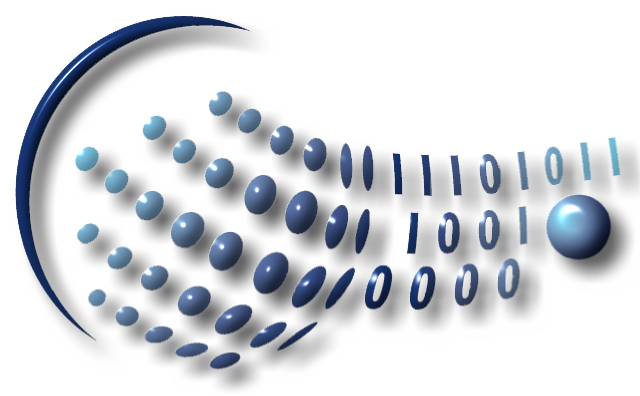
|



|
|
 Please be patient... The data download (~120 MB) may take more than one minute and short interruptions are normal. |